![]() NT Hosting
NT Hosting
![]() Linux
Hosting
Linux
Hosting ![]() Reseller
Reseller ![]() Dedicated
Dedicated ![]() Sign
Up Now
Sign
Up Now ![]() Email Us
Email Us ![]() Home
Home
|
|
|
CGI-BIN script (Information and Guidelines) |
"cgi" stands for "common gateway interface", a fancy name meaning computer programs running on the web server that can be invoked from a WWW page at the browser. The "bin" part alludes to the binary executables that result from compiled or assembled programs. It is a bit misleading because cgi's can also be Unix shell scripts or interpreted languages like Perl.
A typical use for cgi is the processing of online forms. When the user fills in the boxes on the form and hits the SUBMIT button, the cgi program specified in the html will be run at the server, and the information in the boxes become available to the program as parameters. The program, being a program, can then do anything the programmer wanted it to do.
"cgiemail", for example, is a canned program written in C that gathers up the contents of the boxes on the form and emails them to a specified destination, then sends a WWW page confirming the action.
Put your cgi-bin scripts in the WWW subdirectory named cgi-bin. For example, /www/htdocs/company/cgi-bin/script.
If your domain is named company.com, you would then access your scripts as http://www.company.com/cgi-company/script.
No, not http://www.company.com/cgi-bin/script. No, you can't make a subdirectory of /www/htdocs/company/cgi-bin and run programs from there.
To find the path of the program date, type which date. Do this for any program that you need your cgi-bin script to access.
I see lots of perls, which one should I use?
They should all be the same. /usr/local/bin/perl should work nicely.
The following is a simple explanation of file permissions in Unix. To list the access permissions of a file or directory, telnet to your server, then:
cd directoryname
to change the directory until you are either in the directory above the file you are interested in, or above the directory you are checking.
Type: ls -l filename
and you will see what the current permission settings are for that file, along with a bunch of other stuff.
Examples of
using chmod:
| People | Permission |
| u = the file's user (you) | r = read access |
| g = the file's group | x = execute access |
| o = others | w = write access |
| a = the user, the group, and others |
To change
permissions for a file named filename.cgi, you need to chmod the
file (change mode). For example, when you type this:
chmod u=rwx,g=rx,o=rx filename.cgi
you've given:
read, execute, and write access to the user (that's you)
read and execute access to the group and
read and execute access to others
Some scripts will tell you to chmod 775 (for example). Doing the above is the same thing as typing chmod 775. You can use either method with our Unix servers. Let me explain:
When using the numeric system, the code for permissions is as follows:
r = 4 w = 2 x = 1 rwx = 7
The first 7 of our
chmod775 tells Unix to change the user's permissions to rxw
(because r=4 + w=2 + x=1 adds up to 7. The second 7 applies to
the group, and the last number 5, refers to others (4+1=5).
When doing an ls -l on the file, telnet always shows the permissions this way:
-rwxr-xr-x
Ignore the first dash, then break up the above into three groups of letters. If there's a dash where a letter should be, it means that there is no permission for those people.
Remember: the first 3 apply to user, the second 3 apply to group, and the third 3 apply to others.
Some FTP clients
support changing permissions in a more graphical way. If you have
Fetch for the Mac, you have an easy way to change permissions. Go
to the file you want to change the permissions on, and highlight
it. Under the Remote menu, select Change Permissions. A window
will pop up showing the current permissions for the file you had
highlighted, as in Figure 3A below. Click on the boxes to change
permissions as needed.
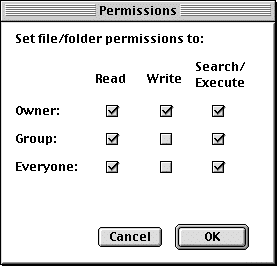
Figure 3A
WS_FTP
accomplishes the same task as above. Just highlight the file you
want to check, and right-click on it. A menu will pop up, then
select CHMOD. You will see the window below, as in Figure 3B.

Figure 3B
5. Troubleshooting
CGI-bin Problems
Below are solutions
to some of the more common CGI script problems, in question and
answer format. You will find a list of proper permission settings
for the scripts we provide at the end.
When
I activate my CGI program, I get back a page that says
"Internal Server Error. The server encountered an internal
error or misconfiguration and was unable to complete your
request."
This is generally caused by a problem within the script. Log in
via Telnet and test your script in local mode to get a better
idea of what the problem is. To do this, go into the directory in
which your script is located, then execute the script. To execute
the script, you can do it by two ways:
1) Type "perl myscript.pl" (Perl being the language
interpreter in this case).
2) Or simply type
"myscript.pl" alone, that will work if the first line
is well written to indicate the location of Perl.
The first one is useful to see if there's any error IN your
script. The second one is useful to test if your "calling
line" (the first line of the script) is okay, i.e. if you
entered the right location of Perl.
I am
being told "File Not Found," or "No Such File or
Directory.
Upload your Perl or CGI script in ASCII mode, not binary mode.
When I
test my Perl script in local mode (by Telnet), I have the
following error: "Literal @domain now requires backslash at
myscript.pl line 3, within string. Execution of myscript.pl
aborted due to compilation errors.
This is
caused by a misinterpretation by Perl. You see, the "@"
sign has a special meaning in Perl; it identifies an array (a
table of elements). Since it cannot find the array named domain,
it generates an error. You should place a backslash (\) before
the "@" symbol to tell Perl to see it as a regular
symbol, as in an email address.
I am
getting the message "POST not implemented.
You are probably using the wrong reference for cgiemail. Use the
reference /cgi-bin/cgiemail/mail.txt. Another possibility is that
you are pointing to a cgi-bin script that you have not put in
your cgi-bin directory. In general, this message really means
that the web server is not recognizing the cgi-bin script you are
calling as a program. It thinks it is a regular text file.
It's
saying I don't have permission to access /
This error message means that you are missing your index.htm
file. Note that files that start with a "." are hidden
files. To see them, type ls -al. If you wish to FTP this file in, go to the
home/yourdomain directory.
Permission
Settings for the scripts provided
|
Hostonjava Web Hosting & Development |